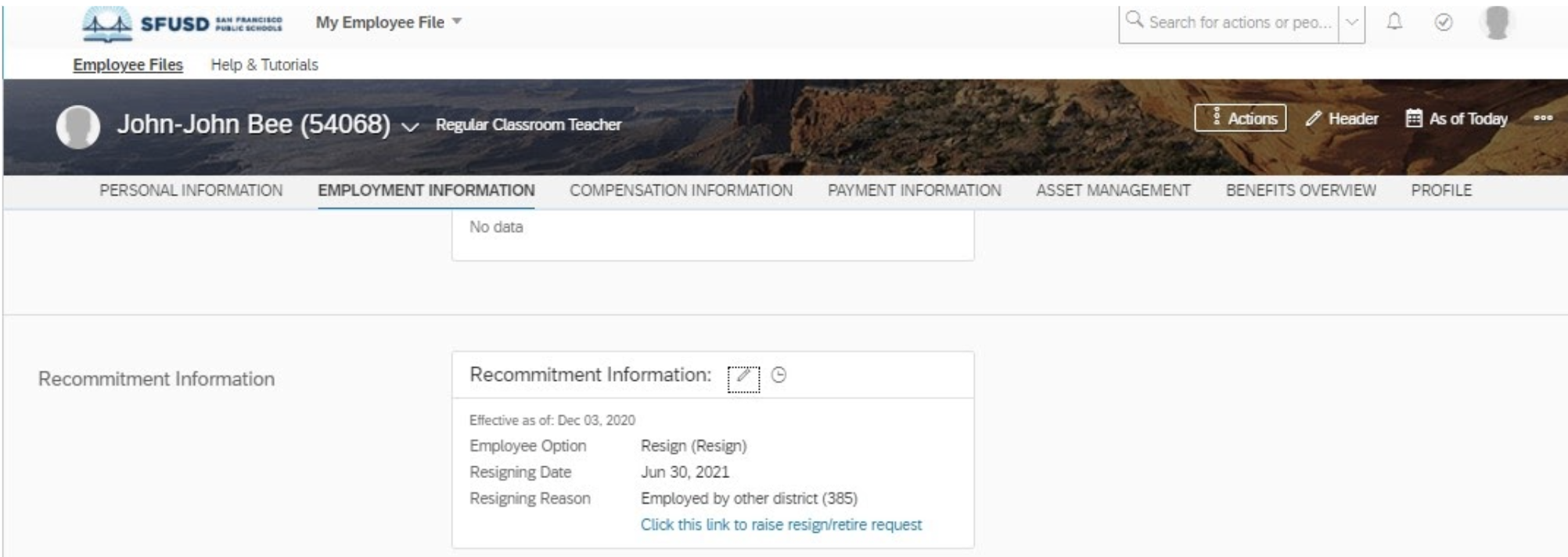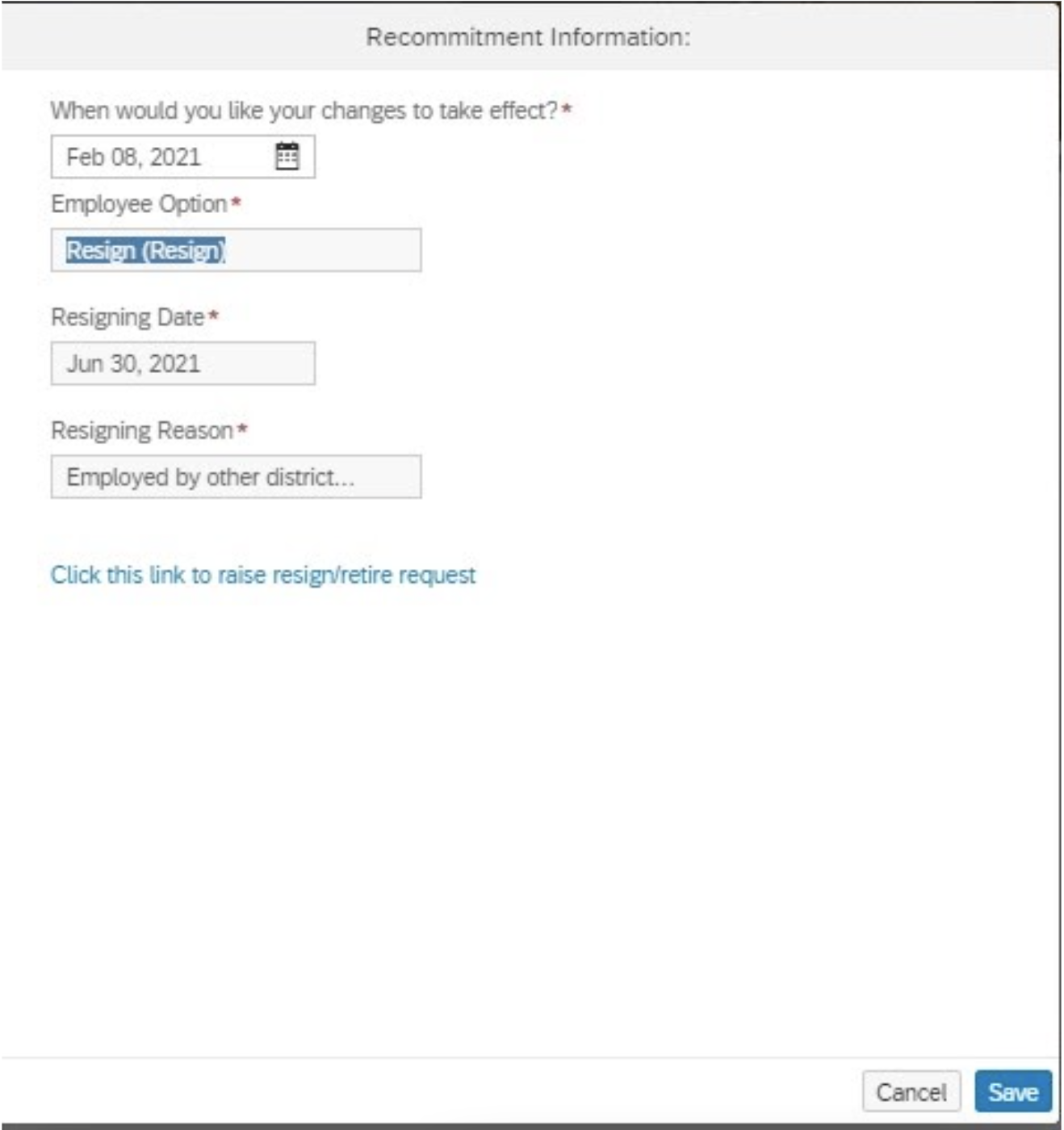The annual Recommitment process describes where a non-temporary teacher is given a choice to express their intent to recommit (continue with district) or resign or retire for the next academic year. To take advantage of this process, login to EMPowerSF.
- Navigate to Employment Information by selecting “My Employee File” and find the Recommitment Information section
- Click on the pencil icon
- Select Resign or Retire
- Provide the date for the resignation/retirement
- Provide the reason for resignation or retirement
- Click Save
- Click on proceed (data is saved). A link appears in the overview page if Retire/Resign is selected. Click on the link.
- Please provide:
- Termination Date (*)
- Termination Reason: Select from dropdown the same reason as selected in recommitment
- If the employee is a supervisor with direct reports, another field will be visible:
- Transfer Event Reason: Please select “Change Reports to” and click Save
- Transfer Event Reason: Please select “Change Reports to” and click Save
- The termination data will be sent to supervisor for approval
- Notification will be sent to the HR Staffing team for approval, the employee, the Payroll Team, and DOT.
Note: Once the information is sent to HR, the employee can not change the submission. If changes are needed, contact HR.