To update your address in EMPowerSF, access the EMPowerSF system using your SFUSD login credentials. Once you are logged in, the home screen landing page will populate.
- Select My Employee File from the homepage dropdown menu:
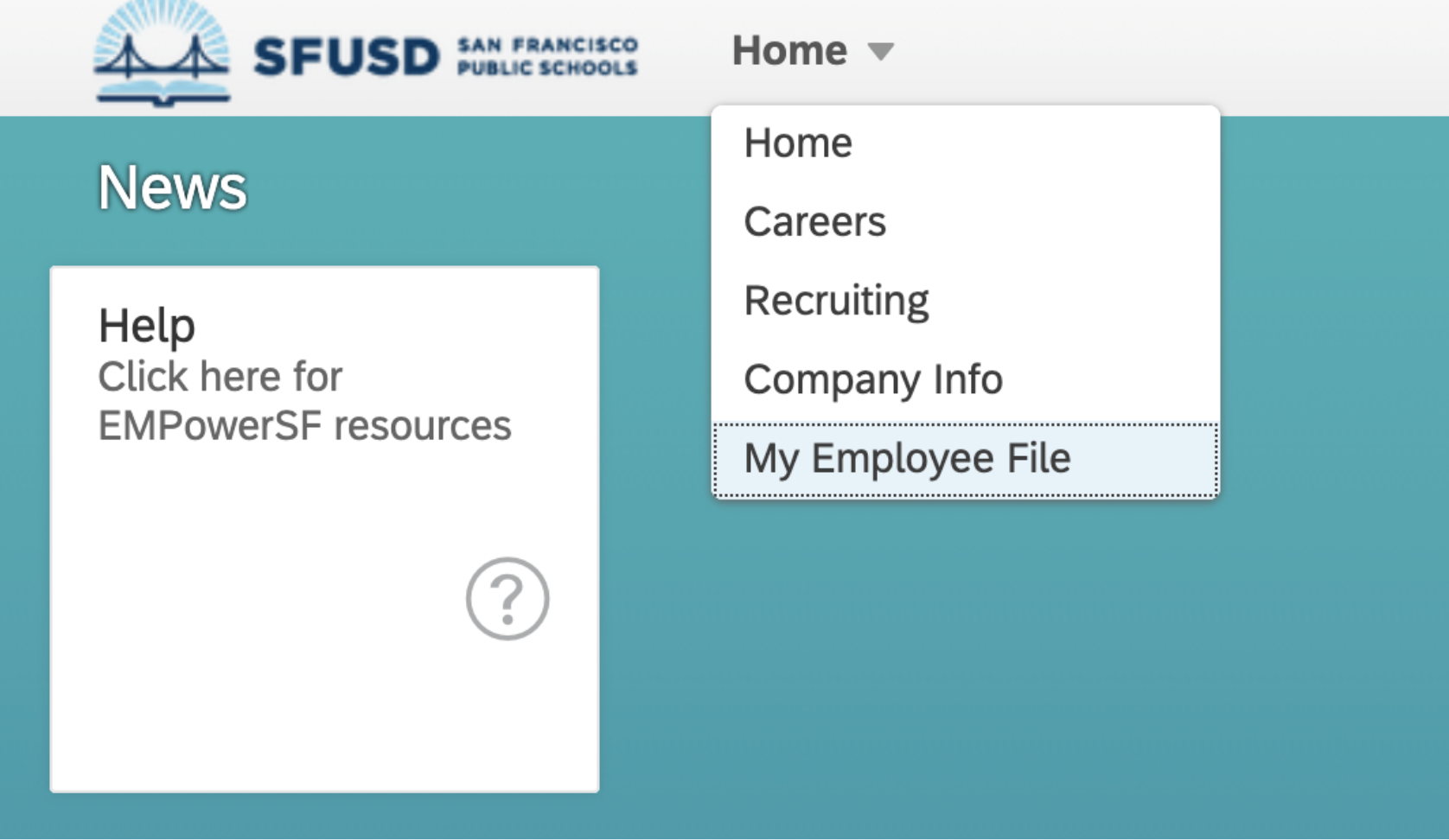
- Under the Personal Information tab, scroll down to Address Information:
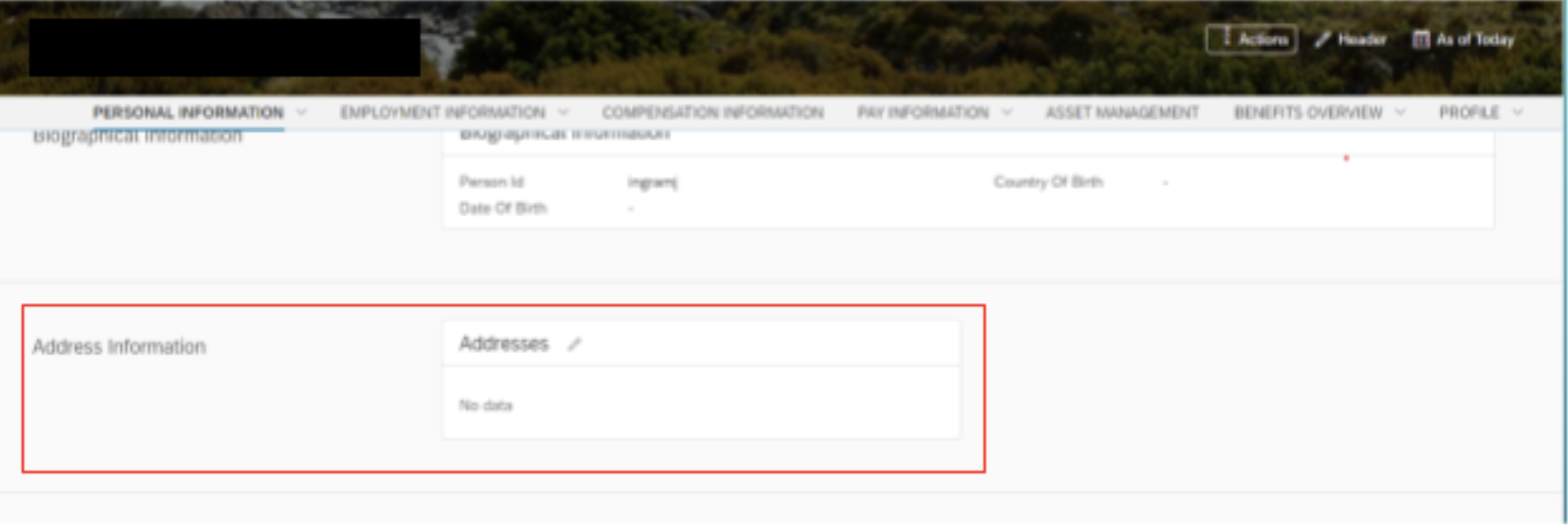
- Click on the pencil icon next to Addresses.
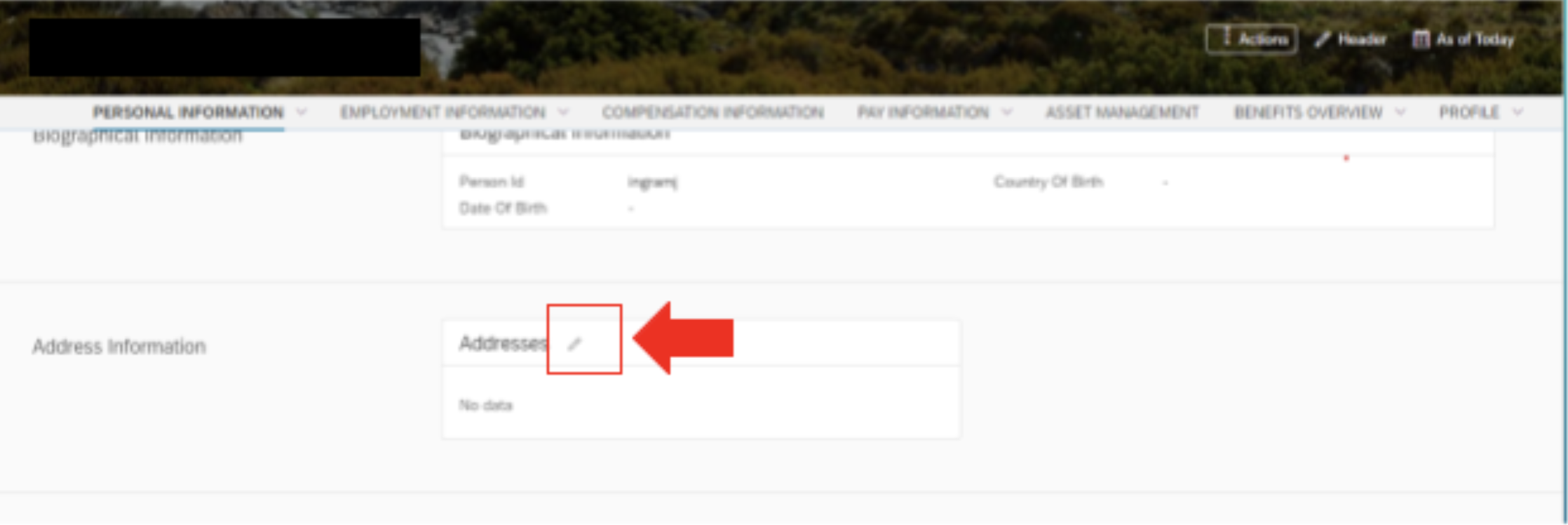
- Enter the effective date:
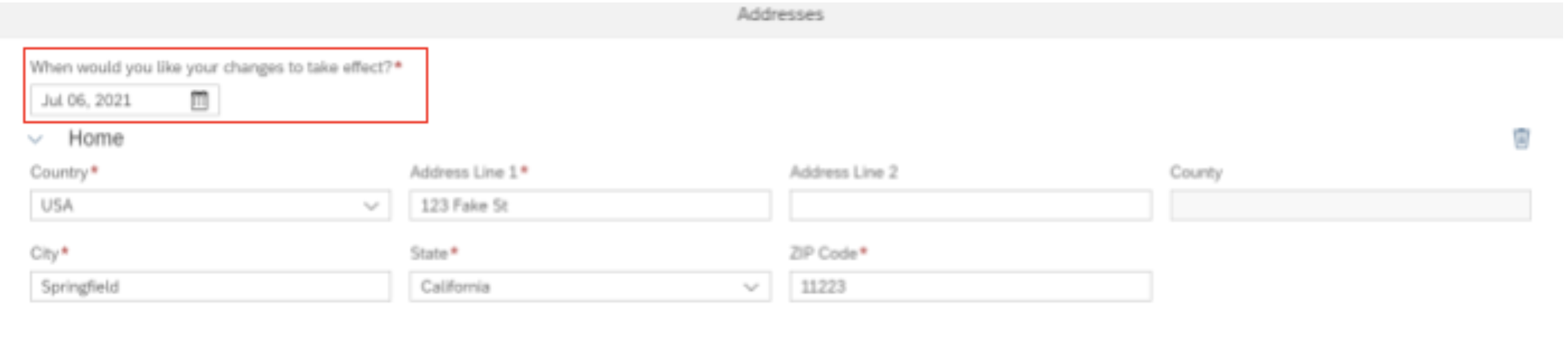
- Use the available fields to update your address and click Save. Your address will update on the day that you selected in the box for when you would like for your changes to take effect!