When an employee enters Work hours or Work In/Out times on a day they are not scheduled to work, an error or exception message will appear. This usually happens when an employee works on a non-work day for their employee group, i.e. Spring Break, Summer Break, etc.
For example, you will see this message time worked during Spring Break:
And this shows in the Summer for a Certificated Staff with no summer assignment working a day in the summer:
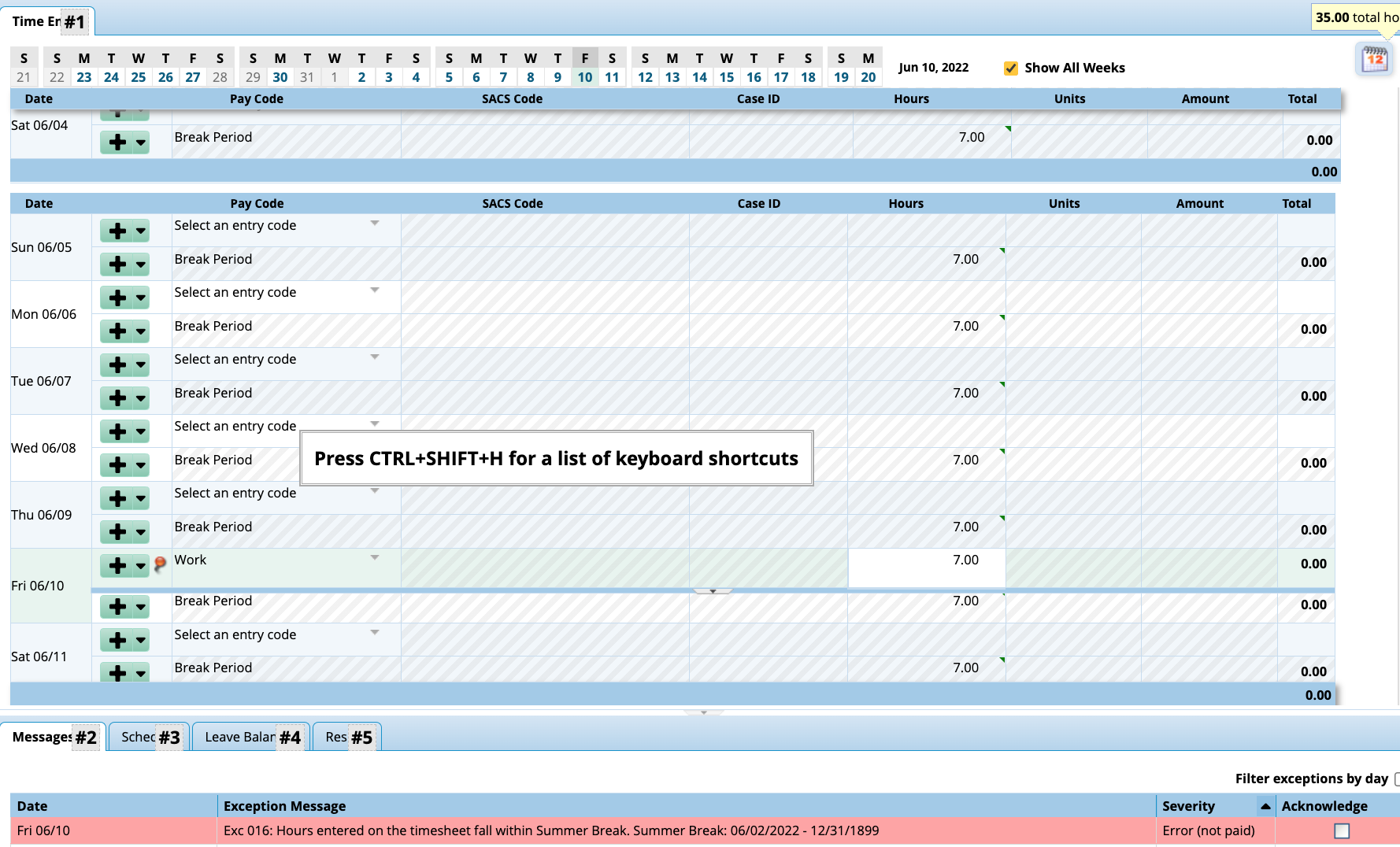
- Click Save
- Extended Days pops up
- Enter SACS code
- Click Save
- Click Acknowledge for “Exc 016: Hours entered on the timesheet fall within Summer Break. Summer Break: 06/02/2022 - 12/31/1899”
Both of these exceptions are RED exceptions, meaning it doesn't get paid unless you Acknowledge it. It says so in the severity level: Error (not paid). This message can also be expanded by clicking the "+" sign if there are multiple days.
Click Acknowledge for “Exc 016: Hours entered on the timesheet fall within Summer Break. Summer Break: 06/02/2022 - 12/31/1899” Click Acknowledge, and then Save.
The exception will change from RED to YELLOW. Once it's yellow, you will be prompted to enter the SACS code that will fund the extra time-based pay. Notice how the SACS code box for the Extended Day earned opened up:
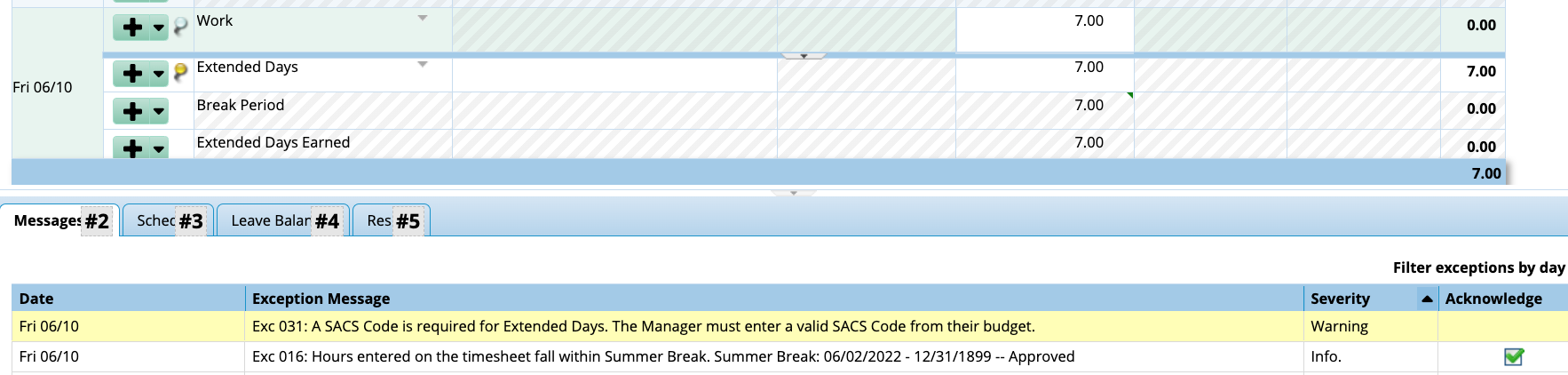
Enter the SACS code, and click Save again. After the second Acknowledge check box, the SACS is now routed to budget for approval.