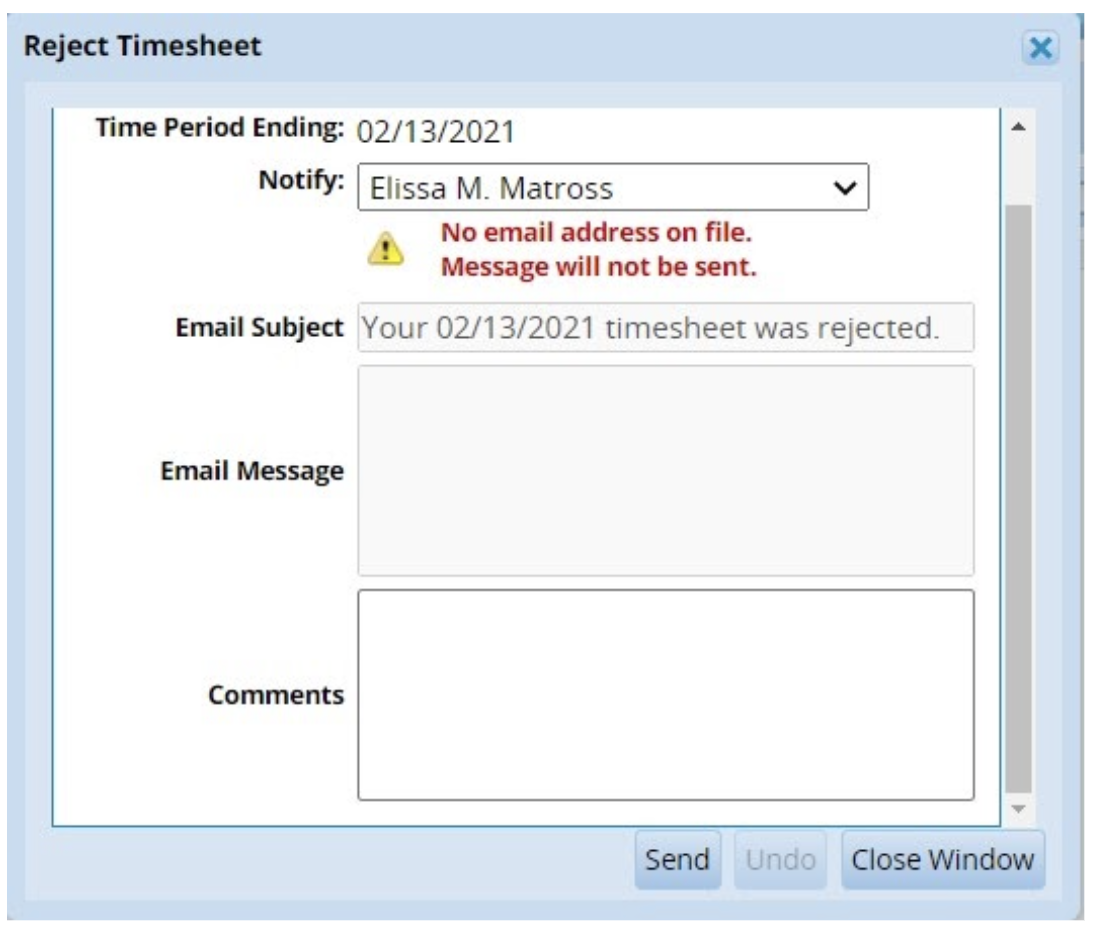- Go to the "Time Entry" section and select the option “Approve Timesheets” from the three options.
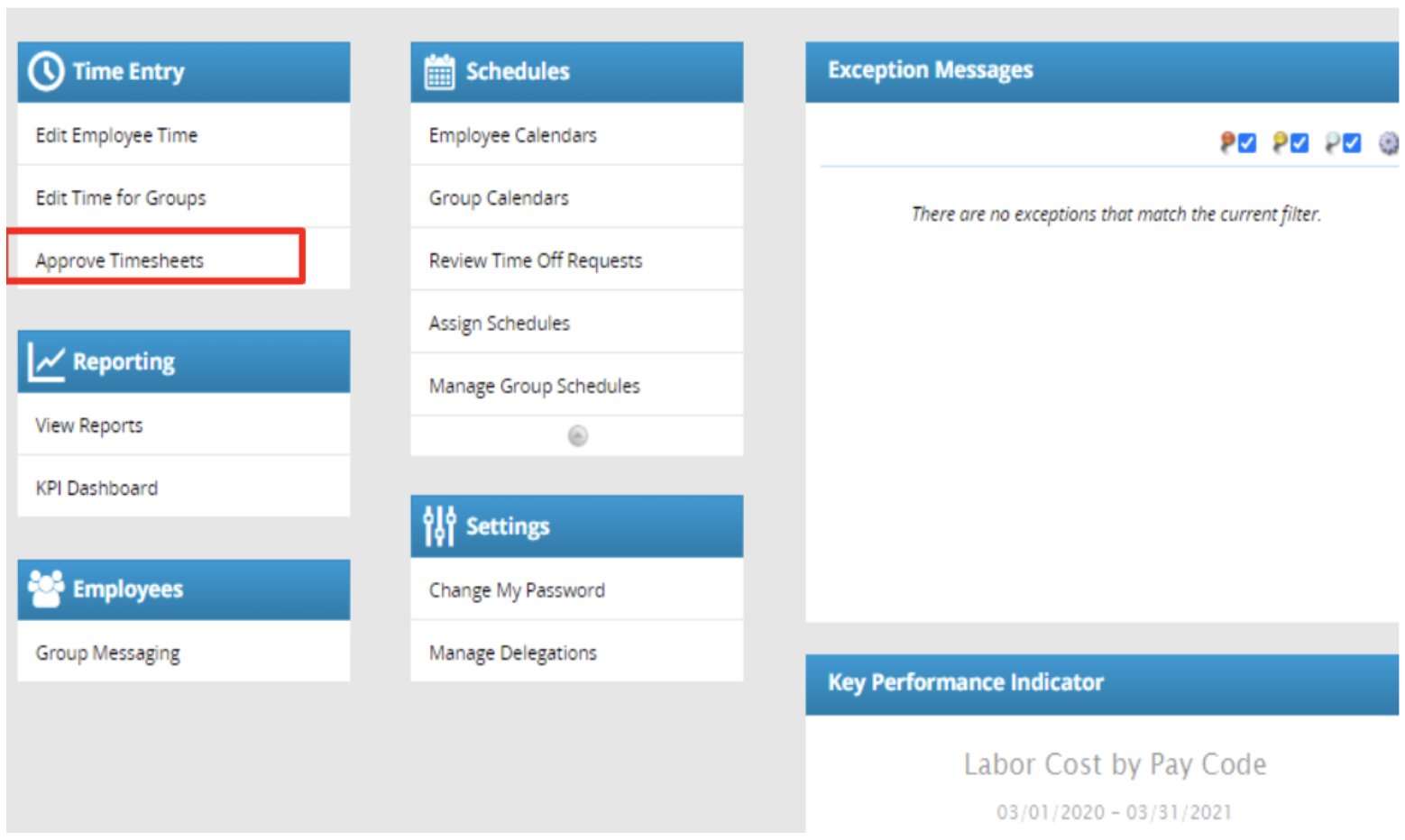
- The timesheet will display the Employee ID, hours, messages, and if the timesheet has been submitted. Only submitted timesheets can be rejected. To reject the timesheet, click on the white paper with a red circle.
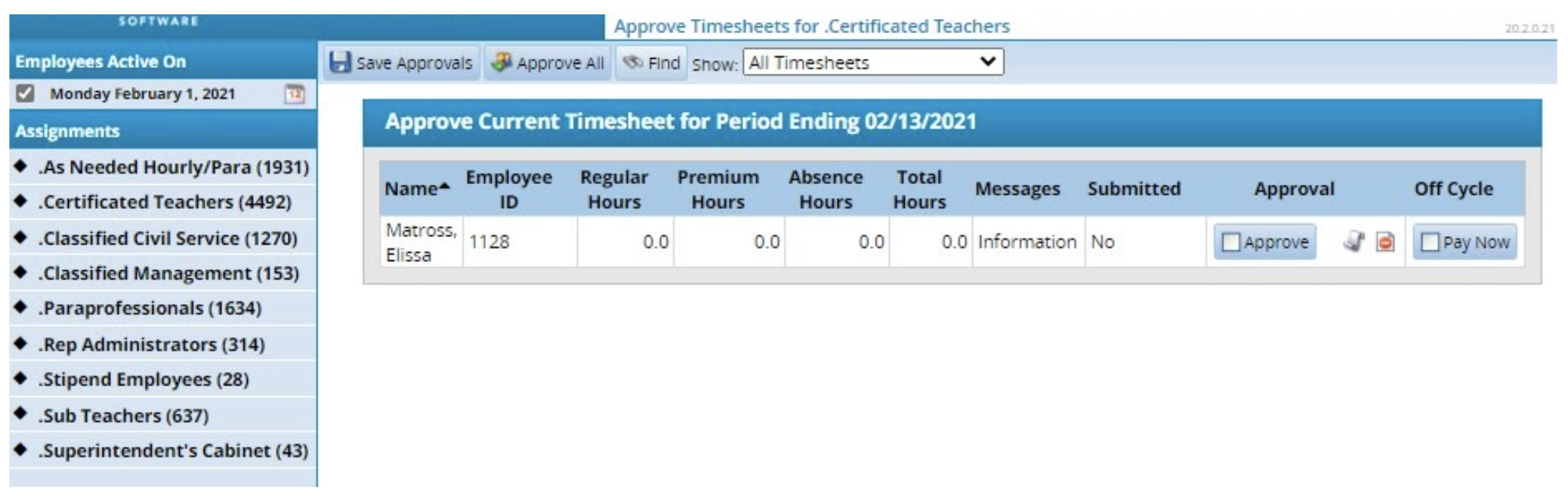
- Once the manager has rejected the timesheet, a pop up box will be displayed with further information to be sent to the employee:
- Time period date
- Who to notify
- Email subject line
- Email message
- Comments
- Click Send. Please note that if there is not an email address on file for the employee, the message will not be sent.