For any overtime worked, Supervisors must select a SACS Code to charge the additional hours to. Before approving overtime, please go to PERCii to view the SACS codes where you have budgeted for overtime.
- There are multiple Object Codes for overtime depending on the employee group being paid. It is important to look for an Overtime Object Code that is in the same series as where the employee’s regular salary is charged.
For example, the regular salary for Clerks is charged to Object Code 2402. Extra hours for clerks who work less than 1.0 FTE are charged to Object Code 2403. Overtime for clerks who work more than 1.0 FTE is charged to Object Code 2404.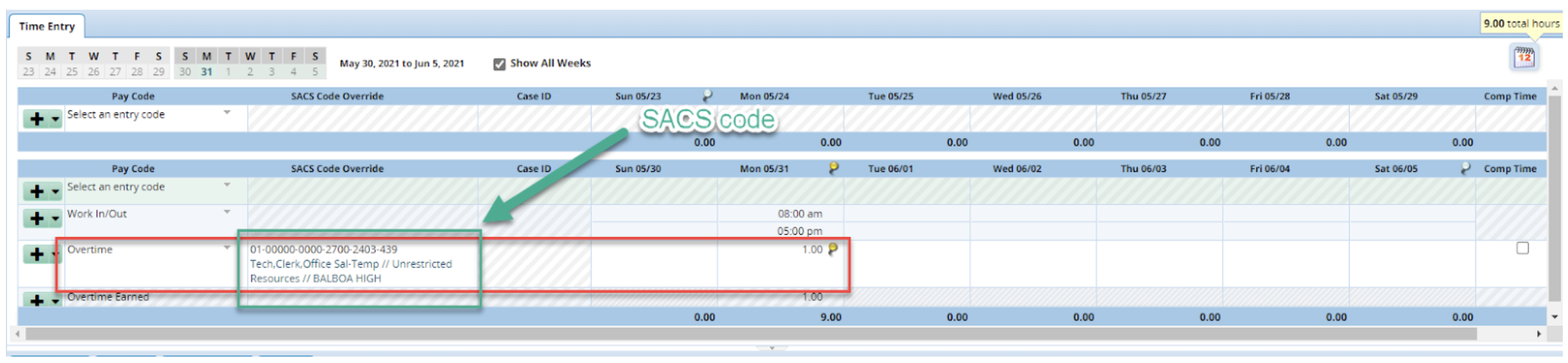
Once you have located a SACS code with the appropriate Object Code, enter that on the timesheet in the SACS Code Override column. You can also search by the name of the Object Code, Resource, or Org of the SACS Code. This SACS Code will be reviewed and approved by the Budget Office to ensure that the right Object Code has been selected, that the Supervisor selected a SACS code in their budget, and there is sufficient budget to pay the Overtime. If any of these need corrections, the Budget Office will contact the Supervisor to either change the SACS Code or submit a Budget Transfer Request. - Click the Save button to save the SACS code into the employee’s timesheet.
Note: To split-fund overtime, create a new “slice.” In other words, you can split the overtime into two thirty minute slices, each with their own SACS Code.