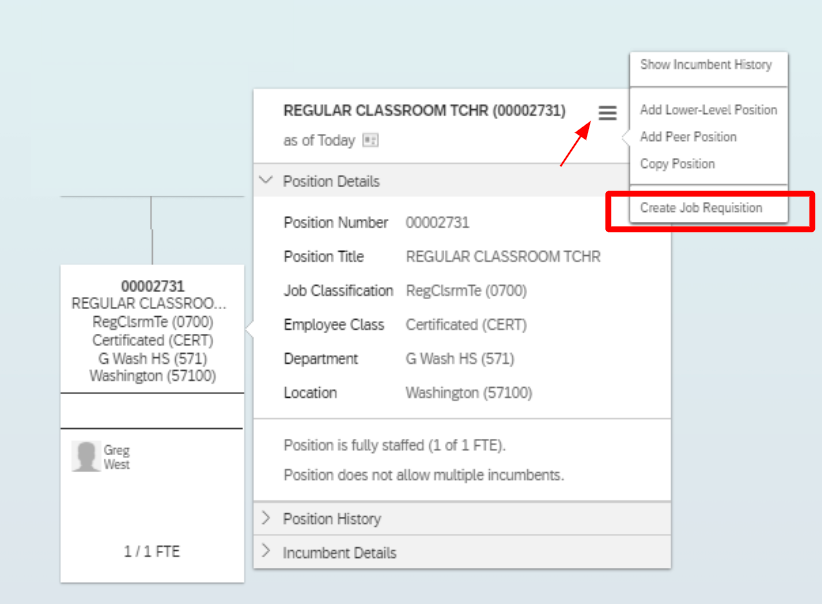A requisition is a hiring order– a request that kicks off the recruiting process. A typical requisition describes the role to be filled, the job description, the physical location, and other relevant details. In EMPowerSF, Hiring Managers initiate the position requisition process by opening the requisition, and the HR Analyst approves the requisition. The requisition must be approved before it can be posted.
- To create a requisition, log into empowersf.sfusd.edu using your SFUSD Google account.
- Select Company Info from the Home dropdown menu.
- Select the Position Org Chart link. Search the position for which job requisition is to be created.
- Click on the position to display the details.
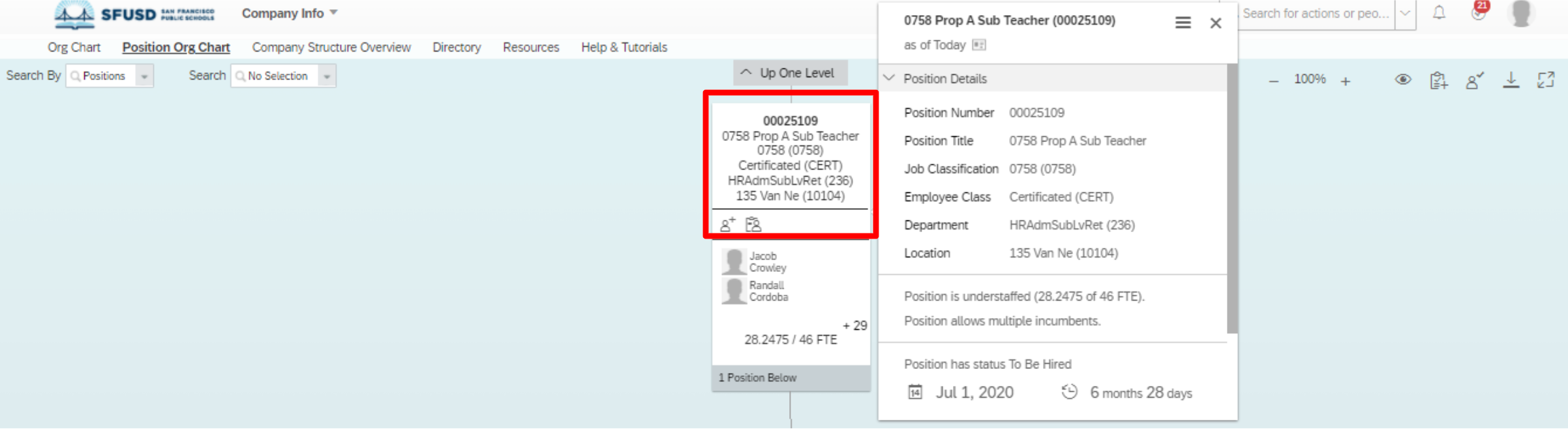
- Click the three horizontal lines in the right hand corner to show the menu.
- Click on Create Job Requisition. Enter the details required depending on the employee type.