Employee Central gives supervisors different ways to view, search, and edit employee and position information! To change the supervisor of an existing position, you will use the Position Org Chart. When making this change, remember that supervisors are responsible for approving timesheets and time-off requests in Workforce. They will also be responsible for initiating other position-related actions and/or approving some of the employee event changes (e.g., leaves, termination process).
Before you proceed with changing the Supervisor, please collect all of the information you need in advance. You need the Position Number of the Supervisor, not the name.
- To look up the position details or SACS Code of another position without losing your place, you can right click on the EMPowerSF tab you’re on, select “Duplicate,” and then start a simultaneous session in EMPowerSF.
- To view the position data field definitions, please refer to the Position Fields Definitions in the previous section.
- The following steps should be taken by the existing Supervisor of the position (not the new Supervisor).
- Begin by logging in to empowersf.sfusd.edu using your SFUSD Google account.
- Click on Company Info and select Position Org Chart.
- Select an existing position in their Position Org Chart that they want to change.Click on the left side or top half of an existing position in your Position Org Chart that you want to change (don't click on the employee's name or picture).
- Click on the small, index card-like button at the top left to “Show Position Details”.
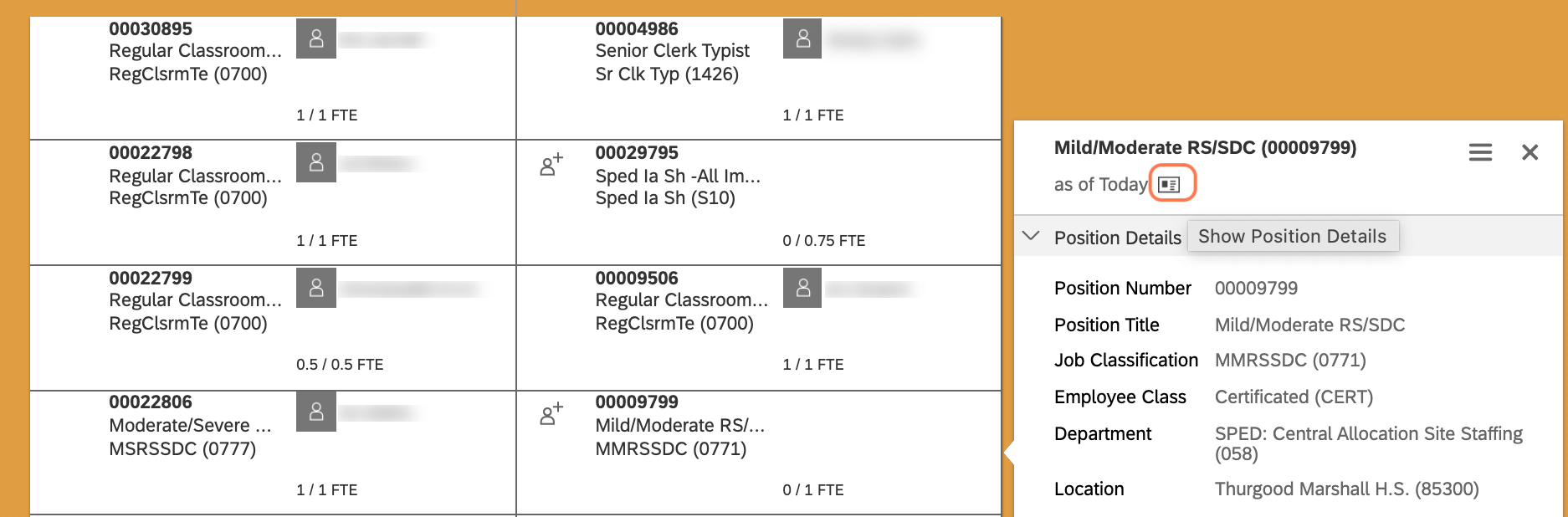
- The Position Details will appear in a pop up. From there, click on the “Edit” link in the top right corner.
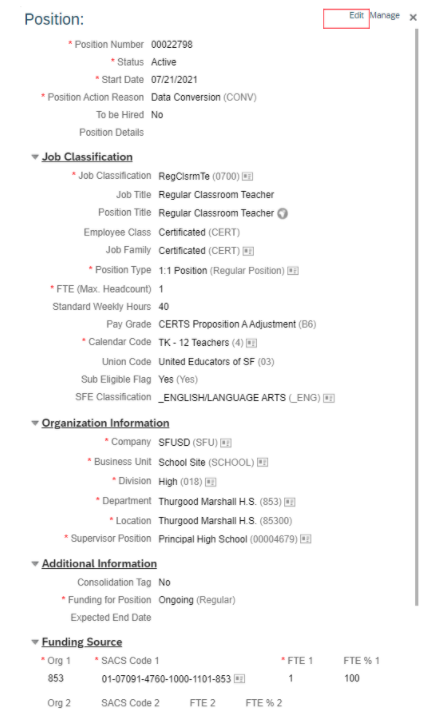
- You will be prompted to enter an Effective Date for the change and click “Proceed”. The date can be retroactively-dated or future-dated. The effective date must be entered in the following format: MM/DD/YEAR.
- For Supervisor changes, enter the effective date of 12/21/2021 if the new Supervisor has always been the Supervisor.
- Positions cannot be changed earlier than the effective date of 12/21/2021 (i.e., this date is the “beginning of time” for positions in EMPowerSF).
- For future fiscal years, positions can be retroactively changed effective 07/01/2022 to align with the fiscal year.
- For funding changes retroactive prior to 12/21/2021, please reach out to the Accounting Department to discuss a manual expenditure journal.
Depending on the Effective Date you enter and whether or not there is already a record with the same Effective Date, the changes will be categorized as either:
- Insert Position: Add a record with new Effective Date that doesn’t yet exist
- Correct Position: Change an existing record for an Effective Date that already exists
In the field Position Action Reason, select the “Change” option that best represents the change. Your selection will be used for HR Reporting, so please try to be as accurate as possible. In this case, select Change Supervisor.
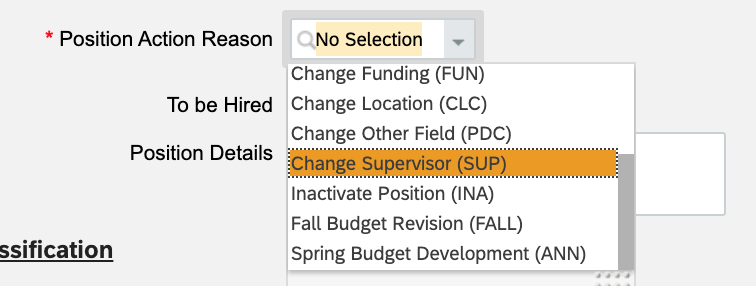
The position edit screen will appear with editable position details fields. To designate a different Supervisor, you must enter the Supervisor’s Position Number or Position Title. You cannot search by name in this field. Once you’re on this screen, you cannot save your work and come back.
Visit the rest of the Position Management Guide for more information.